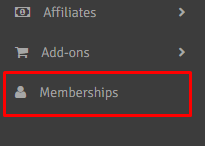Knowledgebase: Memberships
|
Changing membership level
Posted by Frank Bauer on 21 April 2015 02:51 AM
|
|
|
At any time you want to change your membership level, you have that flexibility. While logged in to your account at Jollow.com there is a "Memberships" menu option on the left side of the screen - click on it to view the membership options.
You'll see the different membership options and details. Use the 'Upgrade'/'Downgrade' buttons at the bottom of the table to change your membership. It's that easy! | |
|
|
|